Got no time to read? Listen to our blog on the go
COVID-19 taught us that your office can be closed immediately if it’s what the government orders. We also learned that one sick employee is enough to send the whole team home.
Almost overnight, we switched from doing everything at the office to conducting team calls, business meetings, and even interviews online.
Ever since companies were forced to shift to remote work, “work from home” has become the new normal for many. However, whether it’s your employees switching to work from their beds home or you’re hiring somebody for a remote position, it creates certain challenges.
For example, you need to ensure that they will follow security protocols and communication procedures when they visit the office. This, in addition to other matters, requires a Remote Work Agreement.
What is a Remote Work Agreement?
A remote work agreement is a contract that outlines the commitments and responsibilities between parties. They contain critical details about the terms of the work. This includes whether a remote employee has a specific schedule or can choose their working hours, what tools they should use to fulfill their responsibilities, and how to protect company information. They also describe workflows and processes, and what’s expected of remote employees.
Essentials of Remote Work Agreements
Just like any other work agreement, a remote work contract is designed to formalize and regulate relationships between an organization and their employee. Yet it has its specifics, and if you have never created one before, it may seem like a challenge.
Here’s a closer look at the essential parts of a remote work agreement. You can extend this list if needed, depending on the industry you operate in or specifics that are unique to your company or workflows.
Position description
A position description is a written summary of the most important features of a position, such as the general nature of the work performed and the specific duties and responsibilities. It helps introduce new employees to their jobs while giving a clear explanation of their tasks.
However, the position description doesn’t list every task that must be completed for the job. Instead, it usually stipulates that additional tasks may be needed.
Work arrangement
Remote work doesn’t provide the same degree of control that office work does. That’s why the agreement has to contain a detailed work arrangement. This includes information about whether it’s permanent, temporary, or hybrid.
The work arrangement section includes details about the type of work to be done, how it will be performed, collaboration processes, core hours during which team members (if applicable) will message you, and other important remote work arrangement details. It also may include on-site office hours, on-site team meetings, or other engagements.
Compensation and benefits
No matter whether your employees work remotely or visit the office, they all receive compensation for the job they do. That’s why compensation should be outlined in the agreement, as well as the terms of payment. This means it has to specify the following:
- Amount of compensation
- When and how compensation is received
- Additional financial compensation and other bonuses (if any)
This section may also mention overtime payments, taxes, insurance, and compensation reviews.
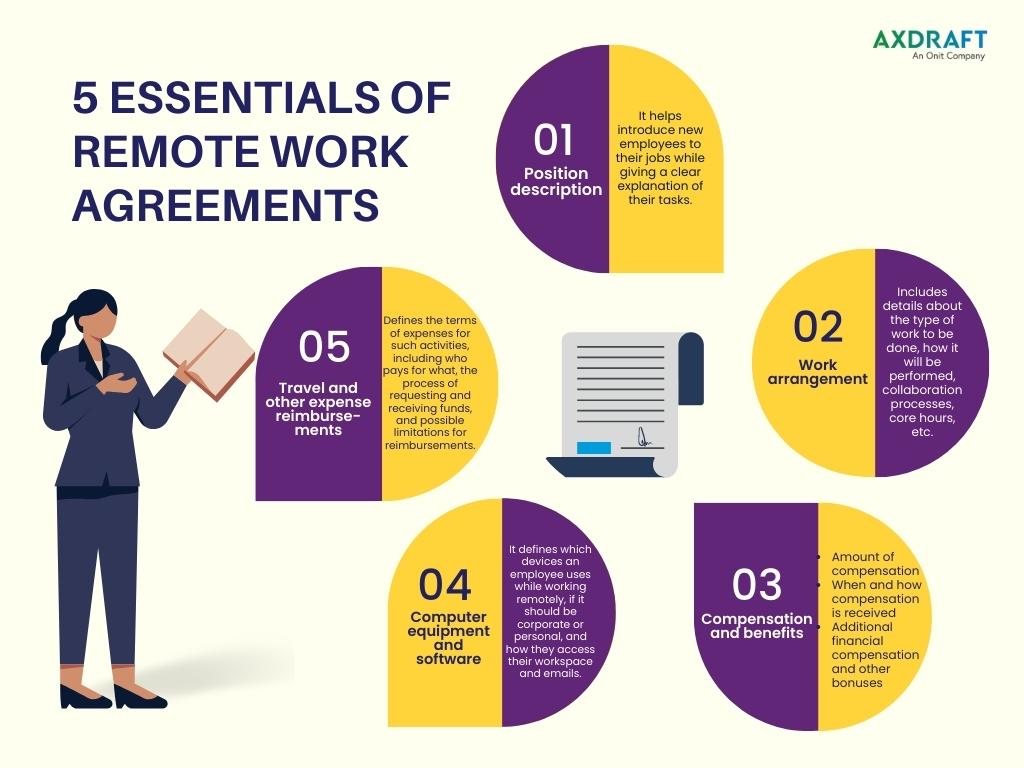
Computer equipment and software
This component of the agreement covers software and computer equipment that employees use while working remotely. Since it falls under company security, this is an essential element. It defines which devices an employee uses while working remotely, if it should be corporate or personal, and how they access their workspace and emails.
It also includes rules regarding software that can and can’t be used, ways of communicating with colleagues, and limitations on the usage of corporate devices.
Travel and other expense reimbursements
Just like office employment, remote work may also require business trips or meetings with clients. This section defines the terms of expenses for such activities, including who pays for what, the process of requesting and receiving funds, and possible limitations for reimbursements.
Challenges
Employers may think that remote work will negatively impact the team’s productivity. But there’s little to worry about as recent studies suggest that if people are productive at the office, they’ll stay productive at home. Moreover, they’ll be happier and more satisfied with their job. At the same time, their mental and physical health can improve.
But before your employees or new hires can start their remote happily-ever-after, it should be formalized. And this part has some challenges you need to address.
- Contract details
Work-from-home contracts contain rights and responsibilities, payment and reimbursement details, security requirements, and other important aspects. Once everything’s agreed upon, you need to put it on paper, which may be a bit of a challenge as some details can be forgotten. Clarifying them takes time and makes everybody wait.
Solution
Preparing a template for the agreement with pre-defined terms and responsibilities will prove to be a great help. Then your new employee needs only to fill in the fields with variable information, such as personal information, account details, etc.
To keep templates easily accessible and always up to date, we recommend using contract lifecycle management software. If files are stored across multiple locations, they may be difficult to find, and you can’t be sure you’re using the right version.
- Long onboarding process
Onboarding paperwork can be time-consuming. First, an HR manager has to prepare the necessary contract. If the company doesn’t have a single place where actual templates are stored, the search may take time, and once the template is found, nobody can be sure if it’s the latest version. HR then has to ask the lawyers to check the template, which also causes delays, or they may just bypass legal.
Once documents are ready, they are sent to the candidate, usually via email. If a candidate wants to change something, they will need to make edits. This results in sending emails back and forth, and some edits may be lost during the correspondence. When all is agreed, a candidate has to sign the contract and send it back.
Going to the office or subscribing to an e-signature service to sign a single agreement is time-consuming and inconvenient.
Solution
To optimize the process and cut down on onboarding time, you can use a CLM system. It provides business units with a library of up-to-date document templates. HR only needs to provide newly hired employees with the link to the template where employees can fill in necessary data.
Then employees only need to esign the contract from wherever they are, without having to register an account. This frees everyone from constant back-and-forth messaging, as well as physical visits to the office.
- Security
The question of security is a special concern when it comes to remote work. Quite often, remote employees use their personal devices for work. On the one hand, this prevents the IT department from properly protecting data. On the other hand, it’s easier for hackers to hack a personal device and steal data. After the global switch to remote work in 2020–2021, there was a 600% surge in cybercrime.
Solution
Using the right contract management software provides a secure environment that can only be accessed by those with the correct user permissions. Provide your employees with a centralized repository so they don’t have to store any sensitive information on their computers. This protects your data while simplifying sharing and collaboration.
Wrapping Up
Companies constantly want the best for their company. However, by restricting themselves to just one region or city, they cut down on the talent they can recruit. By enabling remote work so that employees can work from anywhere and any country, and enabling the ability to attend meetings virtually, companies can make themselves overwhelmingly attractive.
However, this also means that work-from-home contracts became an essential part of HR’s work.
To make onboarding fast and to ensure security, companies need to embrace technology. CLM systems like AXDRAFT CLM allow non-legal units to easily handle any kind of contract, whether it’s HR, sales, procurement, or something else. CLM helps keep everything in one place, automates the workflow, and eliminates paperwork.
Book a demo with our team so they can demonstrate how easy paperwork can be.