Change.
People fear change. And when people don’t understand why they need to change, they resist. That’s because change causes uncertainty and discomfort. Not only are we pushed out of our comfort zones, but we’re forced to adapt and invest both time and energy into learning.
But without change, there’s no evolution. No growth. No development… Consequently, no matter which way you look at it, change is a necessity.
For businesses, change demands money. Even if certain changes are useful, like integrating a new contract management software or embarking on a digital transformation, the money needed may scare away managers and decision-makers, let alone the colleagues who won’t be happy about needing to learn something new.
Yet the biggest challenge isn’t convincing colleagues to use CLM software. It’s convincing your stakeholders. So what can you do to persuade them to join your side?
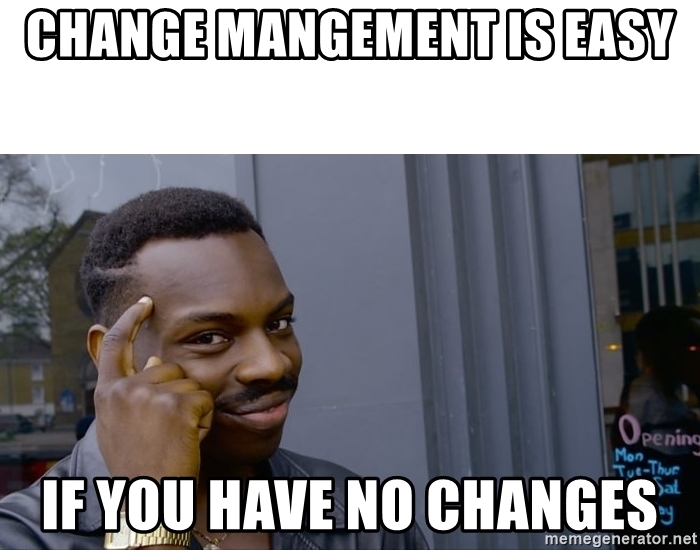
Who Decides?
When you’re about to deliver a pitch, the first thing you need to consider is your audience. In other words, you have to know who you’re trying to persuade. Executives have their own objectives and areas of responsibility. If you know what each one does, you can use that knowledge in your pitch.
- General Counsel (GC): This person might be your biggest ally. GCs and Chief Legal Officers (CLOs) are keenly aware of the company’s legal processes. As a result, they should see the value and improvement that can be gained from integrating CLM software into their daily operations. More than anyone, they’ll appreciate the reduction in time spent on processing legal documents.
- Chief Financial Officer (CFO): In charge of budgeting and expenses, they’ll be over the moon if money is spent wisely (of course, they’d probably prefer money not to be spent at all, but if it is, at least it goes towards a good cause). CLM solutions not only have long-term value, but they can reduce risk and expenses. So make sure to emphasize the ROI. That way, the CFO will gladly consider such an investment.
- Chief Procurement Officer (CPO): Procurement and supply chain departments process a lot of documents. These may include financial contracts, quality standards, purchase orders, and more. On top of that, they have countless reports on day-to-day operations, so they need information to be structured and simple to find. If you elaborate on how CLM software can store all data in one easy location, you’ll have another decision-maker on your side.
- Head of Sales: Sales managers spend 18% of their time processing contracts. Software can help decrease this number while increasing sales. Research shows that after switching to a CLM platform, companies received a 2.5% higher annual customer renewal rate and a 20% higher lead conversion rate.
- Chief Information Officer (CIO): CIOs have a technical background and an analytical mindset. This means the ideal approach is to explain how contract management software functions and how it improves workflows. But since their main concern is security, it’s important to emphasize that the system must provide a secure environment for contracts as they contain lots of sensitive information. Consequently, expect to receive several questions about the program’s security.
- Chief Operating Officer (COO): COOs focus on operational efficiency, which can be described as the ratio between profit earned and operating costs. The best way to convince a COO is to show numbers proving how CLM reduces wasted time, effort, and resources.
- Chief Executive Officer (CEO): CEOs are the ones who say “Yes”. In other words, they give final approval. Their main goal is to ensure that the company remains profitable while standing out from the competition. As they approve long-term strategies for company growth, you should describe how CLM provides a competitive advantage. Any other C-level individuals you managed to swing to your side will help you persuade the CEO, and their supporting arguments will be stronger if they know how their department can benefit from new software.
But before you run to the board, remember to make sure that the CLM solution fits the needs of different departments. Stakeholders will support change more willingly if it can assist their goals.
How to Build a Presentation Plan
After thoroughly researching solutions and finding one that fits your needs, it’s time to make a plan. The end goal is for your audience to understand the value of a contract management platform.
Here’s a sample presentation plan:
- Present the current contract workflow. State who initiates the contract request, how it’s drafted, who’s responsible at different stages, and who makes corrections or approves changes. Don’t forget that some contracts must align with industry standards and government requirements, both of which may change at any moment. CLM is designed for such situations.
- Identify problems or challenges. These might include disorganization, missing deadlines, manually exchanging documents, and copy-pasting data. They’re indicators of a poor legal process.
- Provide details about problems and challenges. Specify at what stages they occur and their financial impact, reputational damage, and any other risks.
- Highlight how a contract lifecycle management platform can help. Use actual data, calculate the baseline for your existing processes, and estimate the time and money saved by accelerating these processes. Account for scaling and do the math for the company by determining how much it will cost in the long run. Make sure to include overhead and potential losses from typical risks.
- Make a list of possible CLM solutions and pitch the one that’s best for your company. Provide detailed information about why this one is the best fit.
Dive into the details and use actual data or infographics to strengthen your position.

How to Make a List of Possible Solutions
It’s critical that the presentation outline possible solutions. You’ll have to research and create a list of vendors, as well as find options to address bottlenecks. Once you have a shortlist, compare and rate the candidates according to your existing business needs, plans, and workflow. Contract management tools ought to meet your functional requirements.
After you have some tools in mind, summarize their primary functions and features. And don’t forget to consider less obvious criteria such as learning curves and time to integrate. If you choose the right vendor, you’ll end up with a system that fits your business’s needs. This will make your life much easier as you won’t be forced to adapt your workflow processes to the software.
Before you start closely examining CLM systems, make sure you have a clear understanding of your goals and expectations. This will prevent a lot of wasted time and money, as well as future headaches.
List the pain points that software should alleviate, then go deeper and identify your specific needs. Analyze the existing legal process, how things are done now, the procedures you want to preserve, and what can be improved or eliminated. Knowing the answers to these questions will help clarify your requirements and expectations:
As you make your list of solutions, ask yourself these questions:
- Which contracts do you want to manage? What types of contracts do you work with?
- Who’s involved in your contract management lifecycle? Who requests the drafting?
- How does the approval process work?
- How many contracts do you need to manage a month (on average)?
- How do you sign your contracts? Do you want to sign them via the CLM platform?
- Do you need to migrate legacy contracts onto the platform?
By doing the research to answer these questions, you’ll be able to make a list of how CLM tools will support and speed up your company’s processes. And don’t forget to approximate how much everything will cost. Analyzing prices at the same time is a good way to kill two birds with one stone (Remember! Some C-level execs are highly focused on the bottom line).
You’ll also want to plan for some likely questions from the board. Here are a few that the board may (or may not) ask:
- How flexible is the CLM tool?
- Will it help teams collaborate?
- What does the onboarding process look like?
- Can the business stop using the new CLM tool without negatively impacting work?
- How can the business benefit from CLM in the future?
- Is the business’s data safe with the CLM tool?
- What happens if the tool doesn’t work?
These are just some of the questions that may be voiced. It’s far from exhaustive, which is why the more research you do and the more you’re prepared, the higher the chances the board will sign off. And be ready to offer an alternative if the contract management solution you chose won’t work (or if there’s a request for a cheaper option).
Less obvious things in CLM to look for
There will definitely be at least a few solutions that cover your needs, but it’s still too early to choose one. That’s why you should consider some less obvious factors when choosing your contract lifecycle management system.
- Complex documentation. Test both simple and hard documents during the demo. It may be fine for a tool to process 5 pages a minute, but you might not want to use it if it takes 30 minutes to process 100 pages.
- Customer care. Receiving quality support and regular updates is a must. Otherwise, there’s a risk of getting trapped at some stage of document processing.
- User experience. It’s unlikely that your life will be easier if you’re stuck with a tool that is difficult to use.
- Scalability. Choose software that will allow you to do more than you currently require. This will help your organization scale in the future. But don’t fall for a million features you won’t be using. The best option is one where you can choose the features you need now and add more features at a later date once it’s necessary.
- Simple onboarding. Keep in mind that the transition should go as smoothly as possible for your employees.
- Financially friendly. Compare prices, evaluate your needs, and calculate when you’ll break even and when you’ll start the investment will pay off.
Having these aspects in mind will ensure that you’ve done careful research, improving your chances of making the right choice in choosing your CLM software.
Creating the Case for a CLM Tool
Your next step is to build a case for the CLM tool you’ve chosen. Identify all the workflows that are affected by CLM, then show how they fit into the CLM process. For example, let’s consider the problem of disorganization and missed deadlines.
If contract storage is a mess, it becomes difficult to manage documents, track obligations, and execute requirements. Mismanagement can even lead to legal repercussions, loss of reputation, and financial damages.
CLM software allows you to set notifications and reminders that will help you meet deadlines, make changes, and avoid fines. It can also support performance analytics and reporting. Not to mention, you’ll be less likely to make a mistake during the renewal process (so long as you set a reminder, you’ll be able to terminate an unwanted contract before it’s automatically renewed).
To support your case (and convince those who are more focused on the money), calculate the potential savings and project an ROI based on your research. Fortunately, the CLM software system should provide you with the required data to constantly monitor your ROI. But remember: the ROI will depend greatly on the CLM’s functionality.
Strengthen Your Position
You’re not alone. Find a colleague who can strengthen your case by sharing their own experiences (or pain and heartache). This could be anyone from legal, sales, or some other department. What’s important is that they should have worked with contracts and faced related issues. As a result, your presentation can highlight real cases within the company.
As a bonus, these colleagues can also help others within their department during the future implementation process.
Most Common Drawbacks of Manual Contract Management
Contract Lifecycle Management and document automation are buzzwords. They don’t exactly explain how they can help. We may be so accustomed to outdated behaviors that they seem normal to us, such as:
- Negotiations and document workflow via email
- Running around to collect signatures
- Copy-pasting a client’s data
- Using someone else’s template
These practices are time-consuming and risky. And each time they’re used, lawyers expose their companies to financial risk and reputational problems. These issues, however, can be mitigated by document automation.
Prepare statistics on these problems in your company. Use data to show how certain practices consume time. Specify exactly how much extra time they need, how expensive and risky they are, and how costs can be saved and risks can be reduced.
Get Middle Management Support
If you need to sell the new CLM to higher management, go to middle management first and sell the CLM tool to them. They’ll work with the new software more than almost any other stakeholder, so it’ll be a boon to have them on your side. Plus, they can become ambassadors of innovation within their sections.
Besides, they can help gather information on pain points and which processes need improvement. A good strategy to get them on your side is to offer to work together on the presentation. It’s also a smart idea to explain how the new software will simplify their work, as well as let them try a demo. Chances are high that they’ll be among the first to feel its benefits.
Most people know that there can be improvement, but many won’t be happy about changes. So that everybody understands what’s going on, get them together and let them ask questions or share concerns. Individual meetings can also work, especially if someone is hesitant to share their thoughts in front of others. Some resistance is to be expected. Just have faith in your work, and that what you’re doing will make everyone’s lives easier.
Delivering Your Pitch
You’re almost done! Once the presentation is ready, it’s time to practice. Here are a few final tips:
- Discuss your research and colleague testimonials in the actual presentation. Based on the amount of information you plan on presenting, try to approximate how much time it’ll take to deliver your pitch. Don’t skip any important details, but don’t make your presentation too long.
- Create an agenda that can guide the presentation. This will help structure your presentation in a logical manner.
- Provide regular opportunities for Q&A. It’s a given there will be questions.
- Tell the audience what to expect (e.g. your agenda). This can be a brief slide at the beginning or even a handout shared with all audience members before or during the presentation. Participants will know what you’re talking about, and their interest can be kept.
If you want to learn more about how CLM solutions can be adjusted to your needs, feel free to contact us. AXDRAFT is more than happy to help you create cases for clm tools, from data and use cases to ROI estimates and performance indicators. And of course, we’ll help you integrate and customize the software to your needs. Book our demo for more!