Customer service is not always the strongest part of legal operations. Especially when there’s an agreement to be signed. 30 minutes spent on contract processing, signing, and delivery can turn into hours thanks to human-caused bottlenecks caused by minor change reviews.
And while this may negatively affect the mood of your client, there is a worse impact. Hours that a lawyer wasted on routine contract management could be spent on ensuring the legality of the company’s new strategy, or on protecting the company’s reputation. Imagine this situation: you need your client to sign an NDA. To get them to do it, all you need is to go make a cup of coffee, sit back, and wait for them to fill in the template. A few minutes later the document is in your storage.
You don’t even need to e-sign it. It’s all taken care of by the software.
Wouldn’t that be neat?
Good news, self-service document automation turns this from make-believe to your everyday reality.
What is self-service document automation?
Quick background fact: over 60% of US customers would give their preference to automated self-service for simple tasks.
What this means is that your clients actually expect more flexibility and less involvement of your team. The reason is simple: it gives them more control over the onboarding process and allows them to move forward at a pace they prefer, without any bottlenecks.
Over 60% of US customers would give their preference to automated self-service for simple tasks.
Setting up self-service document automation workflows means that your legal department does not need to get involved in contract drafting, review, or negotiation processes. That’s what the software is for.
The name speaks for itself. Self-service contracts take care of your document workflow for you. All you need to do is set up a template, and let your clients take care of filling it with data. At the end, they get a signed agreement, and you get every piece of information your client filled in.
What is AXDRAFT QuickDocs?
AXDRAFT QuickDocs is a self-service document automation platform that allows you to go from 30 minutes on average to 0 minutes spent on drafting and signing simple contracts such as NDAs, DPAs, sales agreements, or SOC-2 report requests. The platform fully eliminates the need for lawyers to step into the workflow, and guarantees that your legal team receives 100% compliant, perfectly structured, and branded legal documents.
QuickDocs is a self-service document automation platform that allows you to go from 30 minutes on average to 0 minutes spent on drafting and signing simple contracts such as NDAs, DPAs, sales agreements, or SOC-2 report requests.
Here’s what the document drafting workflow will look like for your users:
- A client gets a link to the template.
- They fill in all the data, submit and sign the document.
- They get a signed and approved contract sent through email seconds later.
As all your templates are pre-approved and signed on your end. The entire process takes less than 5 minutes and requires zero involvement from your legal function.
See how we set up QuickDocs for Slack and Vimeo Data Processing Agreements.

H2: What makes AXDRAFT QuickDocs unique?
The legal technology market is packed with plenty of amazing contract lifecycle management solutions, but only a few of them offer self service processes.
AXDRAFT QuickDocs is the only platform that provides the following features:
- Document storage and analytics. Every contract that has ever been drafted is accessible for your team for as long as you need it, and can be easily found with in-text search or metadata.
- Document and form branding. Both the template and your final documents will match the corporate style.
- Question-based drafting. Your contract template can vary from client to client, and our software will automatically adjust the final look of your document based on the answers to the simple questions your client gives.
- Unlimited users and number of documents. We don’t charge for the volume of contracts you draft, or for the extra accounts.
- Public templates. Just embed a link to the document on your website.
H2: Superpowers unlocked by QuickDocs
Every company wants to think of their legal department as the team that never drops any balls. Sadly, sometimes the amount of work your lawyers get on their plates is so overwhelming that it becomes physically impossible to get everything done on time.
AXDRAFT QuickDocs allows you to streamline legal operations and make sure your lawyers always have time to address high-value and more sophisticated tasks. By automating simple documents, you’ll be able to:
- Save time. Drafting simple legal documents will no longer take up valuable time.
- Reassess your workload. You’ll get more room for the tasks that have been sitting on your to-do lists for a while.
- Cut legal costs. QuickDocs saves you 30% worth of your lawyer’s salary, and allows you to avoid hiring new talent for low-profile tasks.
- Make data-driven business decisions. With contract data at your fingertips, you won’t miss any growth opportunities.
- Provide unparalleled customer experience. Your customers will be impressed by the ease of onboarding.
- Make your legal team happier with the value of the work they do. Let them put their talent to good use.
H2: Getting started with QuickDocs
It wouldn’t make any sense if we were rooting for quick and simple onboarding, and made this a bumpy ride for you, right? =)
To get AXDRAFT QuickDocs up and running, you only need to go through a few simple steps.
First, you need to let us know which document templates you’d like to automate. Estimated time: 30 minutes.
Second, you drop us these templates. Estimated time: 15 minutes.
Third, we analyze these templates for patterns and prepare one automated template for each document type. Estimated time: >3 days.
Fourth, you make small tweaks to the workflow and the look of your documents and emails sent with QuickDocs. Estimated time: 15 minutes.
Finally, you start sharing these templates via messaging your clients a link directly, or simply adding a public link to your website. Estimated time: >1 minute.
Adding up, you’ll get a ready-to-use automated legal document template in 3 days and 1 hour if you’re new to AXDRAFT. If you already have an AXDRAFT account, it will only take about 30 minutes.
Below, we’ll walk you through the basic setup actions you’ll need to take to get started with QuickDocs through the admin panel.
First, navigate to Profile ->Public link Generator.
There you’ll see a list of all self-service templates available for you to use. You’ll either have them set up by our team, or you can turn any existing AXDRAFT template into the self-service document template.
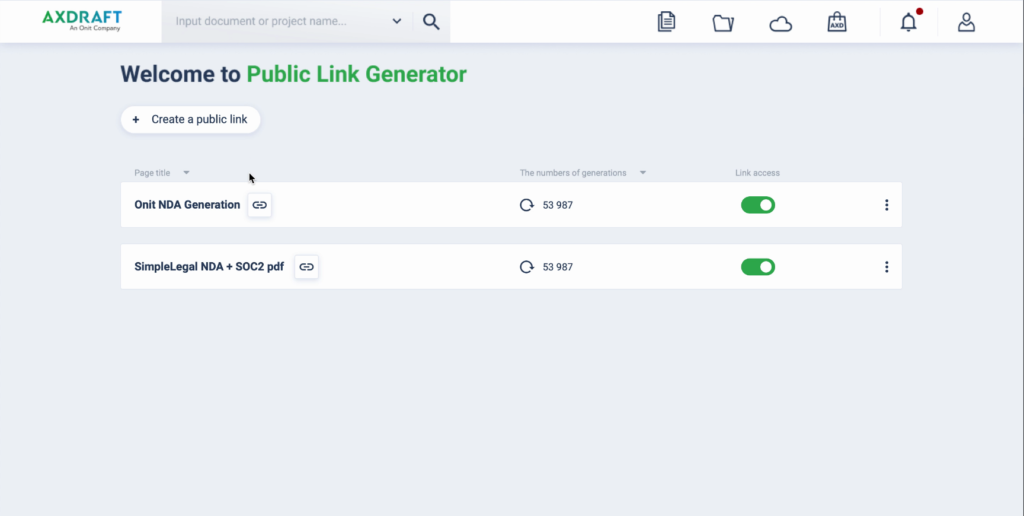
You can enable or disable them via toggling the Link access box. When enabled, this template will be available to anyone with the link. If disabled, it will only be visible to you.
To copy the link, just click the icon next to the document name.
You can edit the existing public-facing template, or create a new one by clicking ‘?Create a public link’.
Let’s go through the steps to create a new public link. You’ll be taken to the following screen:
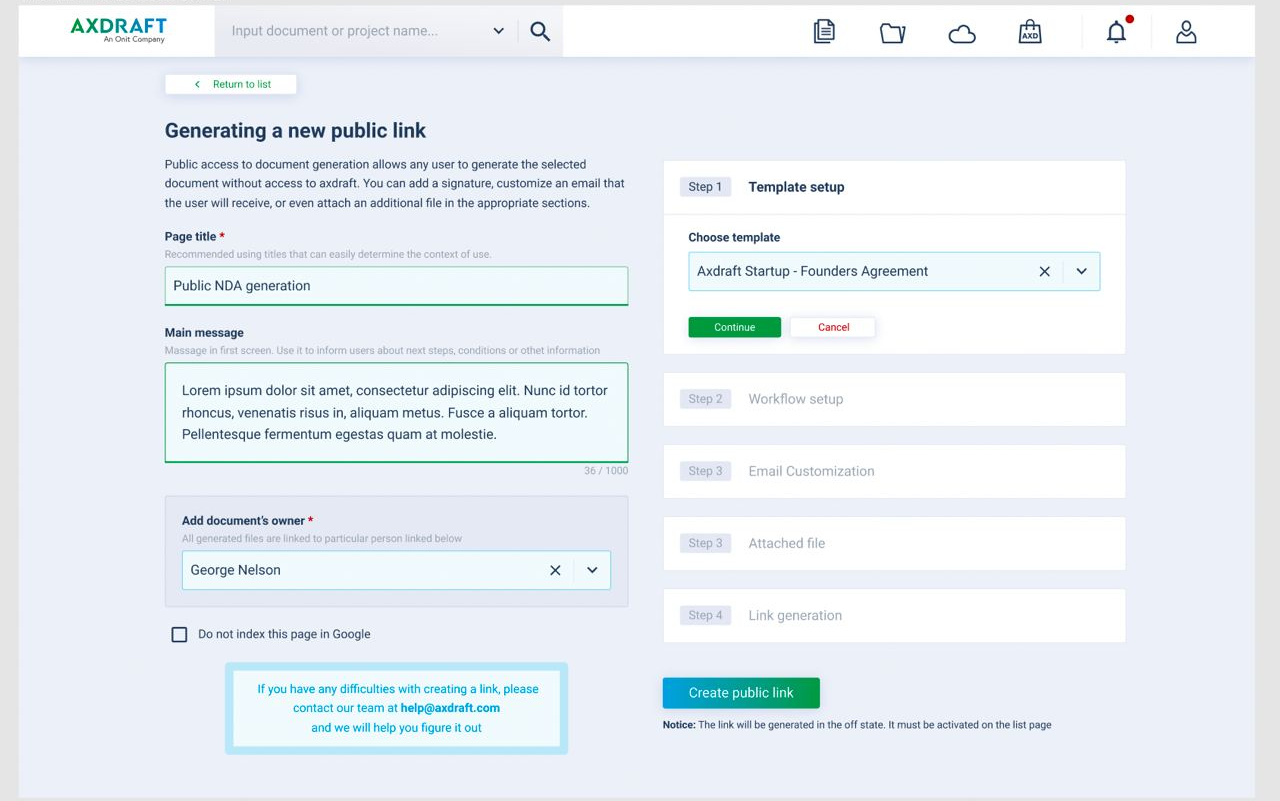
To your left, you will see the Page title and Main message fields. The page title is the name of your template that will be visible for your clients or counterparties.
You will also get a checkbox that allows you to remove the page from Google index. By default, your public template can be crawled by Google search engine and displayed in the search results. If you’d like to make it private, check this box and the page will not be visible for anyone who googles it.
On this page, you can set up the owner of the document from the list of your company members. The document will be saved in that person’s AXDRAFT storage.
The page title is the name of your template that will be visible for your clients or counterparties.
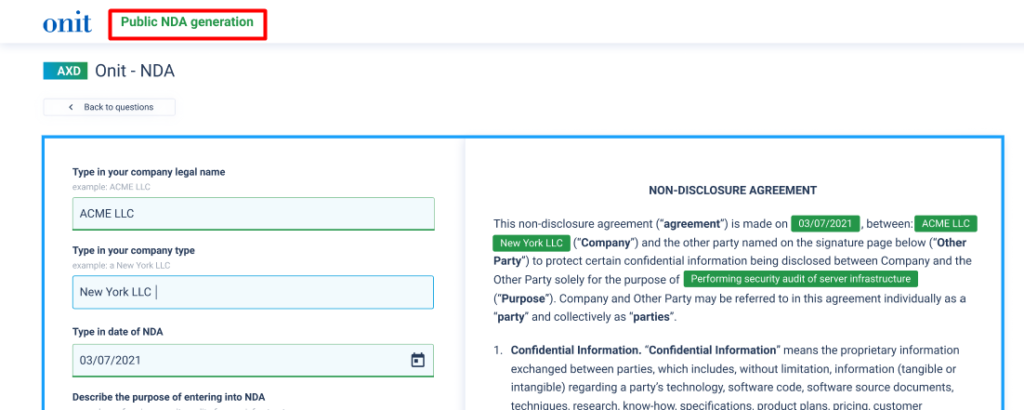
The main message will be displayed on the loading screen, while the document is being prepared by AXDRAFT.

You can add any name and any descriptive text to these fields.
To your right, you will see a separate section that allows you to set up a workflow for the new self service template.
Step 1. At this point, you’ll need to select the template that you want to make public. It will be taken from the list of all templates that are available inside your account.
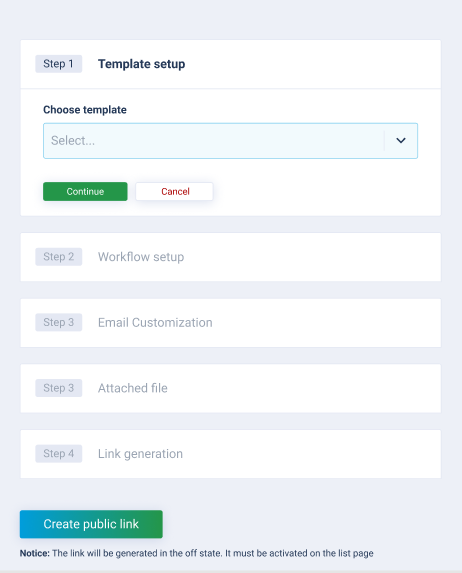
Step 2. At this step, you select whether you want the clients to be able to draft the document, or draft and e-sign.
If you choose ‘?Draft only’, you’ll be automatically taken to Step 6. If you choose ‘?Draft and sign’, a few extra steps will be added.
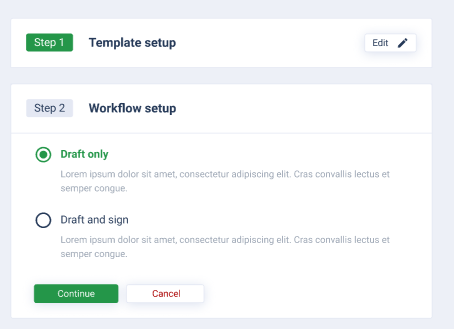
Step 3. If you select to sign the document, you’ll need to set up an e-signature next. You can define who will need to sign the document: just the client, both you and the client, and you can also CC any other person involved (they don’t necessarily have to be your company members).
By default, all documents will be signed with AXDRAFT sign, unless you select a different provider by clicking ‘?Change e-sign provider’.
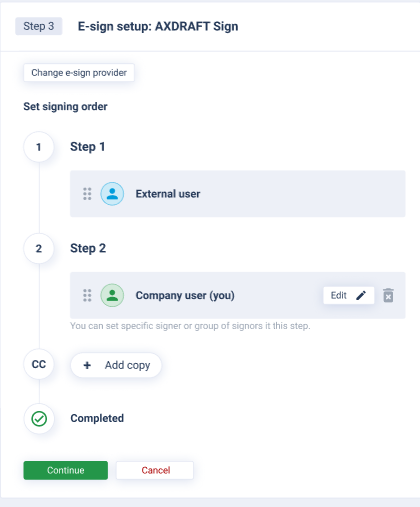
Step 4. After that, you’ll be asked to set up the look of the email that will be delivered to your clients with the document.
In this section, you can edit the text of the email, the call-to-action on the button, and the link on the button.
If you’d like to edit the style of the email, you’ll need to navigate to the Preferences page, where you can set up the colors, the fonts, and the logo that will be included in the email.
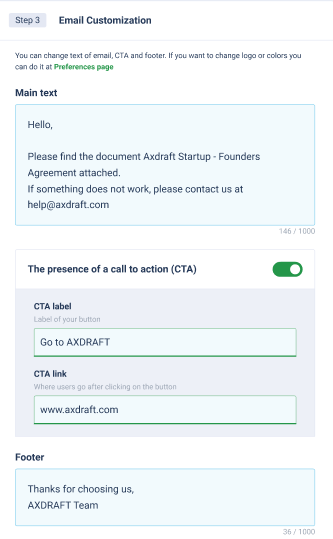
Step 5. Next, you can select an external file that will be attached to the email. This can be any file, in any format. You can choose to attach multiple files to one email.
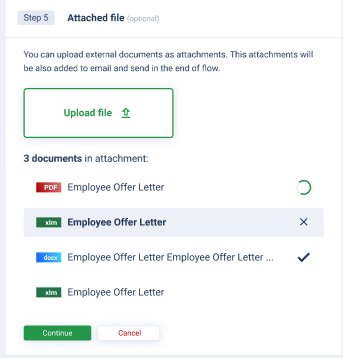
Step 6. Finally, you’ll be asked to choose the format of the link. This can be a branded link that includes your company name, or a short link.
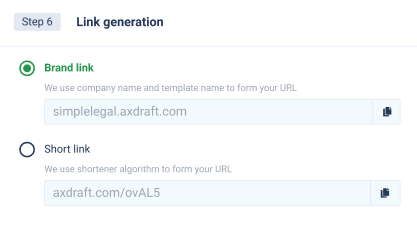
When you’re done with all of these steps, all you need to do is click ‘?Create public link’ and you’re all set!
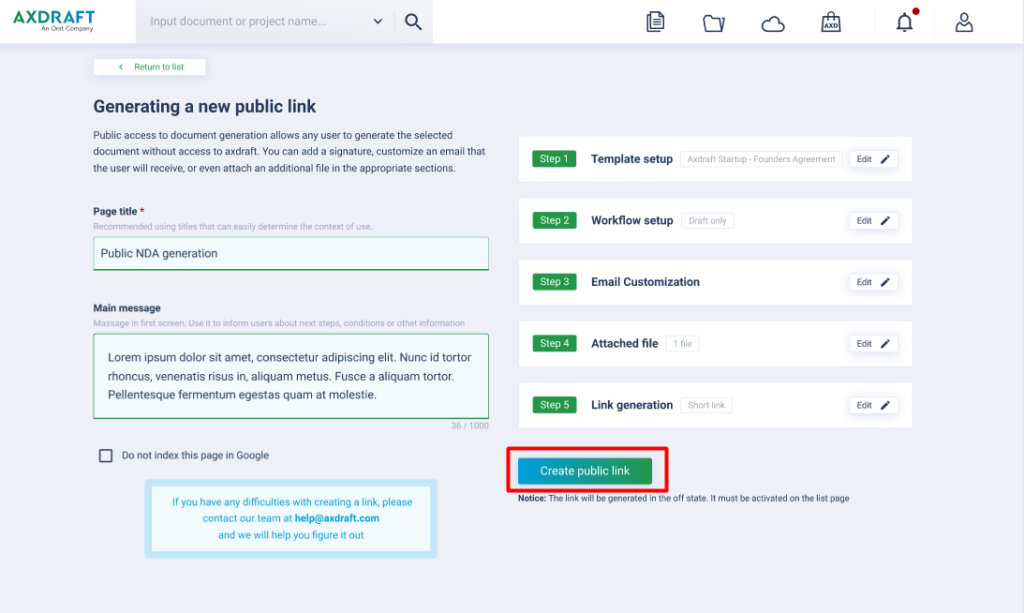
You’ll be taken back to the list of all public templates. Please note that by default your template will be disabled after you create it, so you’ll need to enable it first.
Conclusion
Self-service document automation solutions give lawyers what they always lack–precious time to take care of important work. What they also provide is customer experience that your clients actually enjoy.
To speak plainly, you get a happy, more productive lawyer, and a happy customer that will definitely return to you and will recommend you to friends. All at the cost of a fraction of an average lawyer’s wage.
QuickDocs lets you roll out 100% compliant, quality contracts in about 3 days, with less than an hour of effort from your side. The contracts look modern and appealing to both clients and employees.
Focus on impactful work only, while self-service document automation software takes care of simple, time-consuming tasks for you, along with your clients.
See how self-service contracts can boost the efficiency of your legal team. Try AXDRAFT Quickdocs, go from 30 minutes to 0 minutes on simple contract drafting.