In the 21st century, revenue is no longer the ultimate metric for business success. Instead, it’s relationships and trust that define how well your company is performing.
After all, if your customers or partners are not returning, your long-term revenue is the first thing to suffer.
This brings customer experience into the spotlight as one of the main assets your company can show off. Not only does it help to establish the right impression but also sets word-of-mouth marketing in motion. And who would refuse a steady supply of new clients coming in simply because you’re awesome and what you’re doing is great?
86% of customers will pay more for a great customer experience.
Let alone the fact that in 2020, the great customer experience was among the top 3 things that helped many companies sustain the effects of the crisis.
What does it mean for legal teams?
First, even though we’re moving into the yet even more unpredictable era (simply because we don’t know yet on how many levels the change will sink in, and how many things will never return to the way they were before), we can be certain about one thing: your customers expect your services to be where they are.
Today, a growing number of people prefer to be online. And that’s where they want to stay.
So that’s exactly where your document management processes need to dwell. The times of paper documents or emailed Word files have now passed.
Second, your customers want to get results faster, and with a minimum amount of action needed from their side. The shorter it takes to onboard them and deliver your services, the higher the quality of your contracts and document service, the more likely they are to return.

When it comes to legal services, it means fine-tuning all your internal systems and processes, such as document management, to run without any friction. In such a document-heavy industry, it means automating your document drafting to turn your legal documents from bottlenecks to trademark operations that awe your clients and propel your growth.
Download ‘Getting Started with AXDRAFT’ guide
At AXDRAFT, we understand the true meaning of these two factors, and that is why we’ve created customer-facing interview functionality.

What are customer-facing interviews?
Customer-facing interviews are a feature that allows you to directly involve your clients or prospects in the document drafting process to quickly get through with filling and approving your legal templates.
In other words, this feature allows your customers to step into your document drafting and directly enter any necessary information. Inside AXDRAFT. Without having to register their own accounts.
And most importantly, without back-and-forthing Word files, sending hundreds of reminders, or worrying about data leakage.
How does it work?
There are two ways you can make full use of our Customer-facing interviews feature.
1) Send a data request directly to one or several of your clients.
First, you need to create a new Project.
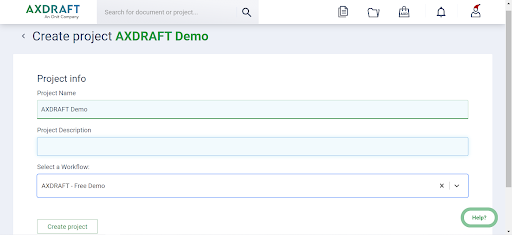
Once done, you will be forwarded to the Project tab, where you’ll see the list of templates under the new project, can access project settings, but most importantly, request your client to fill in the data. To do that, you need to click ‘Send data request’ button.
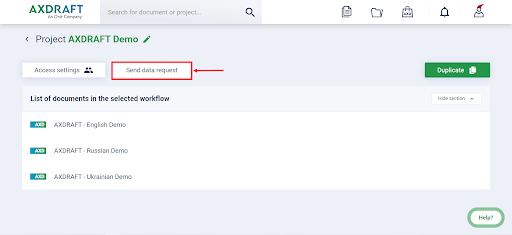
Next, you will see a popup form that lets you:
- Choose the template you want filled in
- Enter the emails of clients/partners/counterparties that you want to participate in drafting this document
- Enter the name and subject of the email
- Leave any additional comments that make sense for this case
When done, just click ‘Send.’
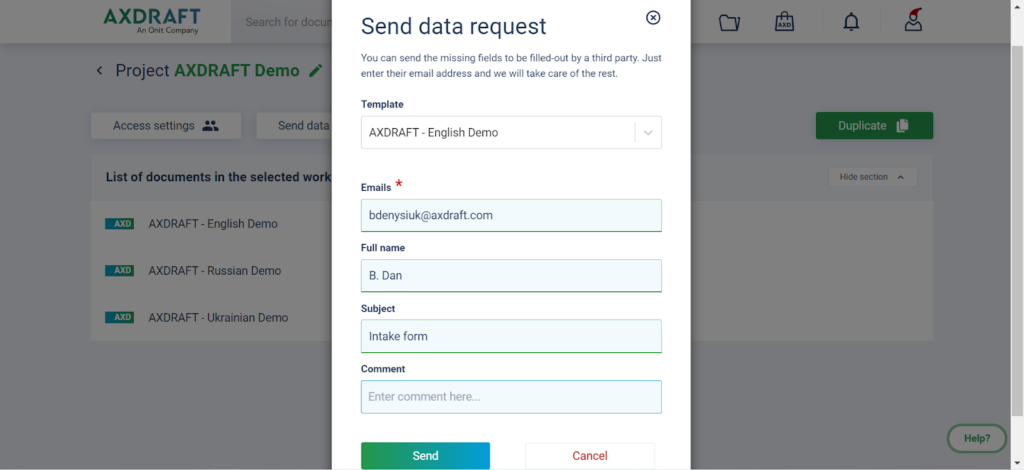
Then your clients will receive an email that looks like this:
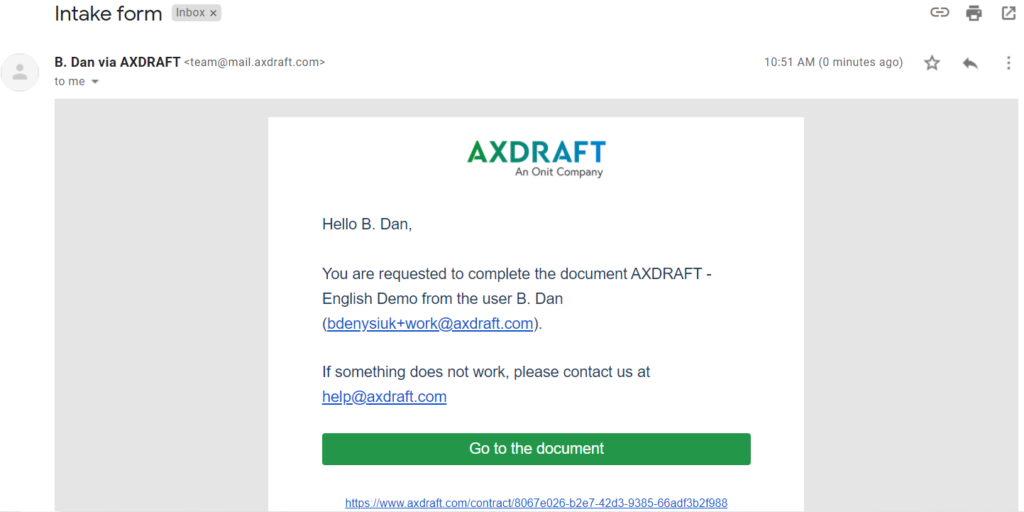
To proceed, they need to click ‘Go to the document’ and they will be taken to AXDRAFT automatically.
Please note that they don’t need an AXDRAFT account to do it. Neither does this grant them access to any of your other documents.
Inside AXDRAFT, they will join the regular document drafting workflow and will see the questionnaire.
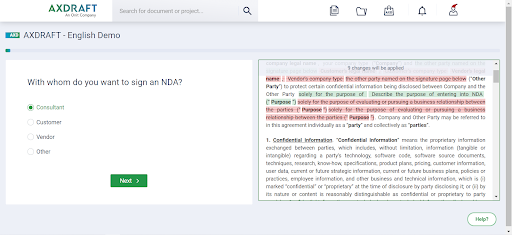
All they’ll need to do is answer the questions, enter the data, and click ‘Magic’.
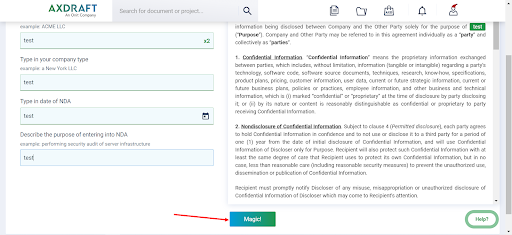
When done, all the information they entered will be moved to your AXDRAFT account. Your clients will get this message and will be able to navigate elsewhere.
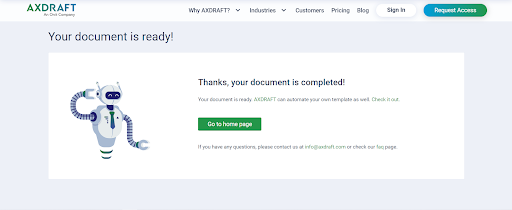
Next time you log in to AXDRAFT, you can access the project and see that the questionnaire has already been filled, so you can click ‘Draft automatically’ to proceed.
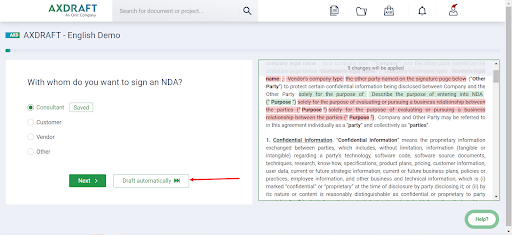
The same works for the data that is entered to the template once the clauses are defined.
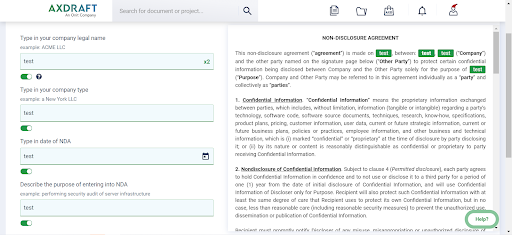
From here, you can approve the document and move forward with delivering your excellent service (or draft more documents).
2) Send a request for filling parts of the document.
If you don’t need your clients to fill the entire document, you can request them to fill in several fields only. This is handy when neither they nor you have the complete information to fill in all the fields.
Here’s how you do it. You start by drafting the good ol’ document from one of your templates.
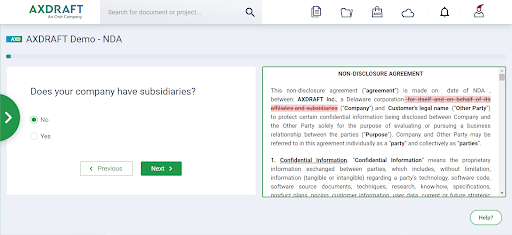
When you get to the input fields, you fill in those you have the data for and leave the rest blank.
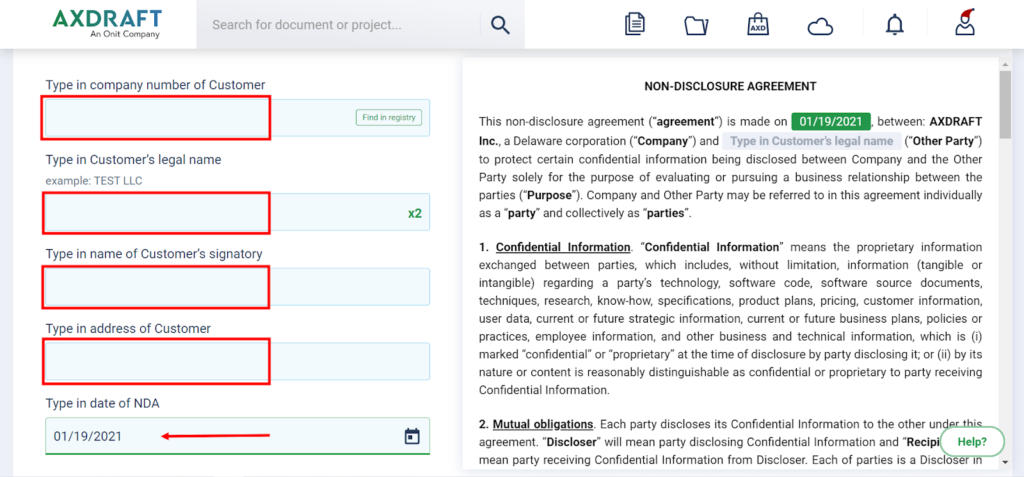
At the bottom of your screen, you will see the option ‘Send data request’. Click on it, enter the email, name, email subject, and an optional comment, and click ‘Magic’.
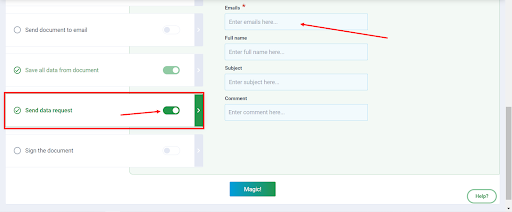
The rest is similar to the previous flow, except, instead of the full document, your clients will only get the fields they need to fill in. The rest of the template will not be visible for them.
3) Embed the form on your website.
If you want to take your customer experience one step further, you can embed the link to the template on your own website.
This way, to draft the document, your customers won’t need an invitation. Once the button is clicked, they will be taken to AXDRAFT as guests, and you will receive all the data once the document is filled.
You can embed the link to any template the same way you would link any other web page. You can just drop the link, or create a separate button, or link it to any image–whichever you prefer and whatever works for your web experience.
The important part here is that you need to make sure your template has been made public before you embed the link. To make it public, just choose the template, and reach out to one of our team members and we’ll activate this option for you.
Why would I need to embed a form?
By adding a document drafting link to your website, you create a shortcut for your clients to get your services. Did you know that 67% of customers choose self-service over speaking to a company representative?
67% of customers choose self-service over speaking to a company representative.
Not only does it validate their intention to work with you, it also allows you to take a head start in onboarding them. Because half the work is done already.
This could be really helpful for:
- Law firms?to start preparing the initial document batch and better understand the case
- IT outsourcing companies?to gather requests for services and provide initial estimates
- HR teams?to learn more about the candidates
- Software companies?to customize product offering according to the users’ needs
- Sales teams?to expand on new partnership opportunities
- Banks?to grant loans faster
- Real estate companies?to process bookings better
We hope this was useful, and that it helps streamline your services and deliver a remarkable customer experience. If you feel there are still some blanks in this guide, please let us know and we’ll be happy to deep dive into more details.
Also, just a quick reminder that we have product guides on AXDRAFT document drafting essentials, contract collaboration, Approval flows, and Projects.
Next on the agenda: document metadata. Stay tuned!