Choosing the right contract management solution takes time. Plenty of time. Especially if it must suit not only legal but also sales or other departments.
With so many options on the market, the process of choosing can turn into a mess. But there’s good news. You can overcome this challenge by knowing exactly which functions are a must and which ones your sales may never need.
Let’s explore what contract management software features are essential to round off your sales process. This checklist can be your reliable guide on this mission.
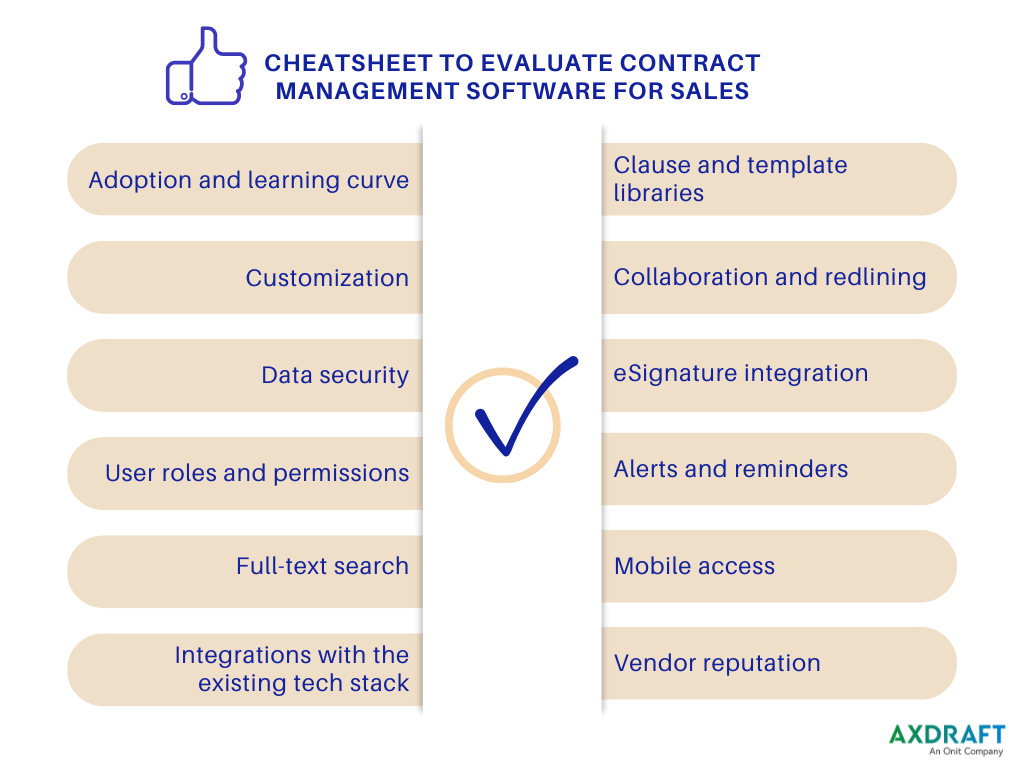
Adoption and learning curve
Introducing new software to the usual flow is always transformational. Any new tool or process will have a learning curve and require a change management strategy. Your team might get frustrated or unwilling to use the new software if it’s too complex or hard to use.
To avoid this hurdle, go for an intuitive and user-friendly contract management solution. Tech support is also a must. Check that the contract management software offers self-service capabilities, so your sales reps can easily explore it and find answers on their own.
Customization
Contract management solutions come with a vast portfolio of features, some of which your sales would never need.
To boost your existing processes, contract management software should enable you to customize the flow in line with internal workflows. This could be changing navigation and customizing menus and dashboards. Some contract management solutions automatically optimize the dashboard based on how often your sales use specific features.
Customization is not just convenient. It saves money. This way, you only pay for the features your team uses.
Data security
Security is a crucial consideration when employing a contract management solution. A reliable vendor must ensure the software meets the highest security and privacy standards.
Here are the essentials to keep an eye for:
- Cloud-based infrastructure
- Strong data encryption
- Security certifications
- User permissions management
- User access control
- Multi-factor authentication (MFA)
- Single sign-on (SSO)
- Audit trails
- Database backups
To be sure you put your data in the right hands, ask your contract management vendor to run data safety audits and provide documentation related to the data security protocols.
User roles and permissions
CLM houses all your contracts in a centralized repository, making them easily searchable and accessible within your organization. But only with proper permission management your sales contracts can be safe from unauthorized access or changes.
A recent study shows that two-thirds of companies have more than one thousand sensitive files open to every employee. To be on the safe side, ensure the contract management solution lets you configure access and permissions, like assigning various user roles to grant view-only, comment, or edit permissions.
Global search
Fast and accurate search can save your sales tons of time by providing relevant data right when they need it. Your contract management solution should offer a full-text search by keyword, phrase, contributor’s name, custom tags, creation, or last change date.
Integrations with the existing tech stack
A contract management solution should easily couple with your company processes and tools your team uses, including CRM and eSign. Smooth integration between these platforms can help your team accelerate the sales cycle by:
- Eliminating duplication efforts
- Facilitating data sharing
- Simplifying management activities
- Minimizing mistakes
So your sales can start drafting contracts straight from their CRM account with all the data being automatically pulled and added to contracts. Convenient, isn’t it?
Clause and template libraries
Reusable clause libraries of preapproved legal language can speed up contracting and give more freedom to your sales. They have the power to:
- Standardize your contract generation process
- Minimize legal involvement
- Eliminate manual drafting and associated mistakes
- Get rid of non-approved, rough, or outdated language and terms
CLM solutions like AXDRAFT take over custom template creation based on the contracts and corporate requirements you provide. Once done, your sales can draft contracts of any length or complexity in less than 5 minutes.
Collaboration and redlining
A contract management solution can save you tons of time with redlining. This single feature can easily replace emails, phone calls, or purchasing a separate collaboration software.
Working on one live version of a contract helps legal, sales, and other stakeholders:
- Track changes and rollback (when necessary)
- Eliminate extra drafts
- Reduce errors
- Provide maximum visibility
- Minimize reworks
Paired with built-in chat, a contract management solution becomes a one-stop shop to communicate, collaborate, and agree on changes. So, make sure your CLM vendor has it.
eSignature integration
This integration lets your sales avoid last-moment holdups and sign agreements without leaving the tool. Most contract management solutions offer built-in eSign capabilities. But, if not, ensure the vendor provides options for smooth integration with eSign providers.
Alerts and reminders
Lifecycle alerts let your sales get instant updates and perform timely actions. Robust CLM solutions allow you to set up trigger events and choose notification channels (e.g., emails, Slack, or on-platform notifications).
This will help mitigate risk in your contract management process and ensure you get notified of all expiration and auto-renewal dates.
Mobile access
90% of sellers conduct their business outside the office, sometimes in most unusual places like hospitals, cinemas, or even in the shower. It makes a mobile-friendly solution a must to give your sales the freedom they expect.
So when evaluating your future contract management solution, double-check that it lets you draft, negotiate, and sign documents any place, anytime, and on any device.
Vendor reputation
Another important factor to consider when evaluating contract management solutions is their reputation. Some of the ways to check it include:
- Reading testimonials
- Checking for vendor feedback on online portals like Gartner, G2, and Capterra
- Asking questions on portals like Quora so other users can share their feedback about dealing with a specific contract management solution
And, of course, communicate with vendors, ask them questions, and check if and how fast they reply.
Summing up
Contract management software can be your sales’ right hand. Thanks to the extensive feature set, it can streamline contracting and offer one secure space to create, manage, redline, store, and share agreements. Yet, choosing the one that will tick all your boxes may be a real challenge.
AXDRAFT offers a feature-rich contract management solution that your sales can easily tailor to your internal processes. It has a robust security layer, lets you play with permissions, and offers a safe space to create, collaborate, and store your sales contracts.
Feel free to try our demo, or compare our solution against leading industry CLM solutions. And if you have any questions left — feel free to book an intro call today, and we’ll be happy to offer you the best options to upgrade your sales process.
Selecting a suitable CLM vendor is about finding a perfect fit to complement your processes. To choose the right one, you need to:
- Think of a feature list
- Check vendor websites and look for demos
- Read testimonials
- Check for vendor feedback on online portals
You can evaluate CLM solution against a number of criteria, including:
- Ease of adoption
- Customization options
- Data safety
- Search capabilities
- Support
- Vendor reputation
Also, make sure the solution you choose easily integrates with your team’s tech stack.
CLM solutions can accelerate contracting by letting your team create, manage, amend, store, and track contracts. Thanks to live collaboration, automated templates, and document notification features, your team can act fast and step in right when it’s needed.
Introducing contract management software will require a change management strategy and initial training. Choosing an intuitive, user-friendly solution with self-service capabilities can shorten the learning curve and foster its adoption.