2021 sent a crack along the wall of innovation resistance that lawyers hold with dear passion. The need to work remotely made you use legal tech and other pieces of software you wouldn’t have used for at least another decade.
Aside from contract automation software, CRM software for law firms and eBilling, the ability to sign a contract and secure its integrity without leaving your house was one of the biggest discoveries.
In this blog, let’s look at a digital signature and how to use it to protect your contracts.
What is a digital signature?
Digital signature is a version of an electronic signature. It proves the signer’s identity and ensures the document’s integrity when you sign it.
Digital signature uses Public Key Interface (PKI) standard of safety.
Compared to a handwritten signature, digital signatures offer more protection for your legal contracts.
Digital signature uses Public Key Interface (PKI) standard of safety. Its goal is to allow you to sign a contract online and rest assured that it will not be forged.
However, it does not show your legal intent.
Even though a digital signature shows the identity of the signer, its goal is purely to ensure the integrity of the document after it was signed. If you want to verify the content of the contract, you will need to eSign it.
When should I use a digital signature?
Since digital signature’s main goal is to protect the integrity, it has a wide range of use in a digital world:
- Email protection
- Software distribution
- Financial transactions
- Contract management
- Tax obligations
- Insurance policies
Just like a wet signature, digital signature can be implemented in close to all kinds of business operations. It will add an extra layer of security and will speed up the signing process.

Signature generation
A digital signature creation process is quite simple:
- Choose a Certificate Authority (CA), a third party that will confirm your identity. Make sure that the CA is on a ‘?trusted list’ of the signing software that you are going to use. For example, if you work with PDFs in Adobe, you’ll need to get a digital signature from someone on their list
- You will need to provide your ID and any additional documents that CA requests to verify your identity
- When confirmed, CA will issue a digital certificate that will prove your identity
- CA will issue a key pair for your contracts. You’ll get a public and a private key
- Your private key is used in the creation of digital signatures. The counterparty will use your public key to validate your identity
After you receive your key pair and a digital certificate from CA, you are ready to sign your contracts online and keep them secure!
How does a digital signature work?
Digital signature uses an algorithm to create a hash function. It is a series of encrypted numbers and letters that are unique to each document.
A digital signature will show if any changes were made to the document after signing
Hash function requires both keys to work. Your private key will encrypt the document upon signing. Your public key will generate a second hash that will decrypt it.
After decryption, the counterparty is able to prove your identity. Aside from that, a digital signature will show if any changes were made to the document after signing.
Below you can see a more detailed depiction of the process.
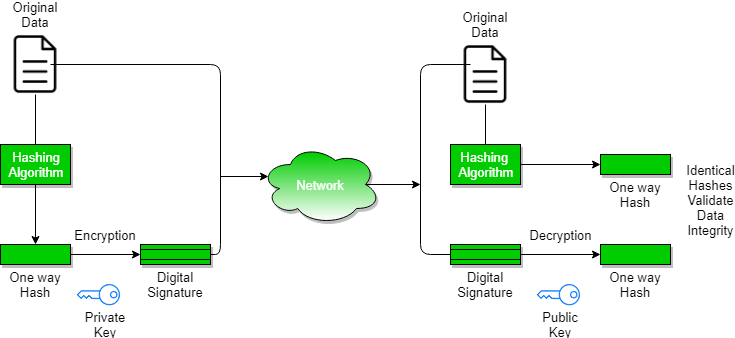
How to use a digital signature?
The process of digitally signing a document is quite straightforward. After receiving your digital signature and the keys from your CA, there are 3 main ways to sign an electronic document:
Digitally signing a document in MS Word:
- Insert a signature line.
- Choose a signature you want to add.
- Choose the signer and a digital signature example to use.
- Choose the key file for that signer. It should be stored on your PC.
- Enter the password for that key.
- Confirm the digital signature.
Digitally signing a document in Adobe:
- Create an account in Adobe Sign.
- Open the document you want to sign.
- Choose the ‘?Sign a document’ option.
- Select the source of the signature.
- Select the name of the signer.
- Sign in to confirm your identity.
- Authenticate your signature with the key and password.
Use other digital signature software provider (sample workflow)
Once your document has been signed, send it to your counterparty. Just make sure to add a public key for them to decrypt the signature. Don’t share your private key with anyone.
Digital signature vs Electronic signature
Digital signature is a great tool to protect the integrity of your contract. It uses complex mathematical algorithms to ensure that nobody messes with its content. Or, at least, it will let you know that changes were made.
An electronic signature can use the mechanism of digital signature to ensure an extra layer of protection for your contracts.
However, a digital signature does not signify the intent of the signer. It is primarily used for security, and does not have a legal status in most cases.
That’s where eSign comes to action 😎
An electronic signature can use the mechanism of digital signature to ensure an extra layer of protection for your contracts. Also, eSign is a legally binding way to certify that the signer agrees with everything in the contract.
As if the signature was handwritten.
The difference between a digital signature and eSgin doesn’t mean that the two can’t or won’t work together. If you look for increased security for your contract and want to show your legal intent, use both signatures and rest assured that nothing will happen to your contracts.
Bottom line
Digital security remains one of the top concerns when it comes to using technology for legal contracts. A digital signature provides that security by using complex algorithms to protect the integrity of documents.
But no matter how secure your contracts are, you need to prove your intent when signing a contract. And eSign is the best way to do this.
AXDRAFT document workflow automation cares about the integrity, security, and the legal status of your contracts. To ensure that, we have developed AXDRAFT Sign. It allows you to electronically sign your documents without having to switch between software for law firms and spending additional budget.
Save money, time, and the integrity of your contracts by using one solution that fits your needs.
Check out our instant demo and witness lightning-fast NDA workflow. Also, visit QuickDocs and find out how self-service document automation helps lawyers spend even less time on routine processes.
FAQ
You can upload a picture of your signature, or create a new signature using a computer mouse, a track pad, or your phone’s touchscreen. Follow the instructions of your digital signature service provider.
- Log in to Adobe Sign.
- Open the document you want signed.
- Click on ‘Sign a document’.
- Select the signature you want to use.
- Type the signer’s name.
- Verify your identity.
Use a digital signature service provider to upload your handwritten signature. You can then use it either as an electronic signature, or to digitally sign your documents.
You can take a photo of your signature using Adobe Acrobat Reader app. It will automatically identify your signature and use it to sign documents. If you need a signature for MS Word, you will have to remove the background in MS Paint.
Simply add a JPEG image with your signature to the digital signature service provider. It will then convert it into a digital signature for further use with all your documents.
- Create a signature line.
- Add a signature.
- Choose the signer and the look of digital signature from examples.
- Find the signer’s key file on your PC.
- Type the password to use the key.
- Confirm the digital signature.