We live in the world of data-driven decisions, oceans of information to tap into, and a constant sense of lag.
This lag can touch upon multiple things, from the impossibility to make it to the event you were looking forward to, to falling behind with your work and lacking time to dedicate to some of your favorite things. Whatever the reason may be, this lag is omnipresent, and it always has to do with one thing.
Too many choices, too little time.
Regardless of your job position, you have probably witnessed it firsthand in your career.
You know what lies at the core of this feeling when it comes to the workplace environment? Routine.
Routine contributes to the sense of lag like no other. Think about all those times you had to stay long hours simply because there were mindless and time-consuming tasks you had to plow through. And how many times did you have to sacrifice more exciting work to a more pressing routine?
Good news, it can be fixed.
AXDRAFT was born out of the pain of lagging behind with the interesting and meaningful tasks. Back in his days of his practice as a corporate lawyer, our CEO had to do a great deal of contract drafting, a job that employed a maximum of 10% of his brain potential, and could take up to 70% of his work time.
So we know what we are talking about. Everything we do is designed to address the fact that there are only 24 hours available each day, and it is your job to use them wisely.
Everything we do is designed to address the fact that there are only 24 hours available each day, and it is your job to use them wisely.
At least when it comes to contract management tasks.

How does AXDRAFT help you automate routine legal work?
We started building AXDRAFT by addressing the fundamental question: ‘How does one normally draft their documents?—
The most common answer we got after doing a bit of research was: Microsoft Word.
Now, don’t get us wrong, MS Word is amazing for many things. But unfortunately, bulk contract drafting is not one of them.
Because it lacks dynamics.
That is why we built a flexible and dynamic Template Editor to cut your document drafting time and minimize routine. Instead of scrolling through the document to find the right place to paste your data, and manually deleting the clauses that do not match, you can answer a few simple questions and let AXDRAFT do the trick for you.
Here’s how the magic happens
When starting with AXDRAFT, you select the templates you want to automate, and our team prepares them for you. Unlike other tools, where you have to spend quite some time properly migrating them to the platform, we do the groundwork for your document management tasks.
Each and every template uploaded to AXDRAFT is fine-tuned in accordance with your legal playbook, double- and triple-checked against your company guidelines before being rolled out.
This way, you don’t have to worry about compliance at all. It has already been taken care of by the AXDRAFT team, and approved by the legal department within your company. No need to consult the legal team at every step, or even getting their approval, unless specifically necessary.
Download ‘Getting Started with AXDRAFT’ guide
Fewer roadblocks, more power to the business teams. Enjoy the extra room for negotiation, and close the deals faster. After all, this is what our automation essentially built for.
Fewer roadblocks, more power to the business teams. Enjoy the extra room for negotiation, and close the deals faster with AXDRAFT.
Your document’s journey in AXDRAFT
Once you need to draft a new document, you simply go to the Template Library, choose the template you need, and edit it to fully meet your needs.
The best part is that every template has already been shaped in the most flexible way, including many of your contract deviations. All you need to do is choose the right option, and the corresponding clauses will be placed in your document automatically.
The number of questions and the length of the process is determined by the template itself. If any customizations are needed to the template and some of the questions are missing or unnecessary, you can let us know through Drafty the bot.
Whenever you choose an option, you can see how many changes it will trigger in your document in the preview window, and how the document will ultimately look. This gives you extra context and understanding of the structure of your contract.
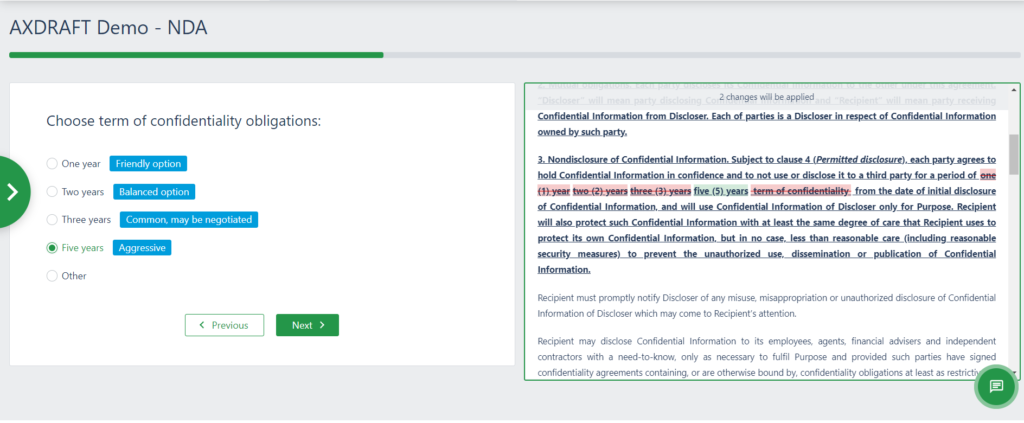
When editing the dynamic template, all of your choices are saved (obviously), so you can always go back and change them before the document is generated. Quite handy if you change your mind, unsure whether you chose the right option, or need to accommodate different clauses.
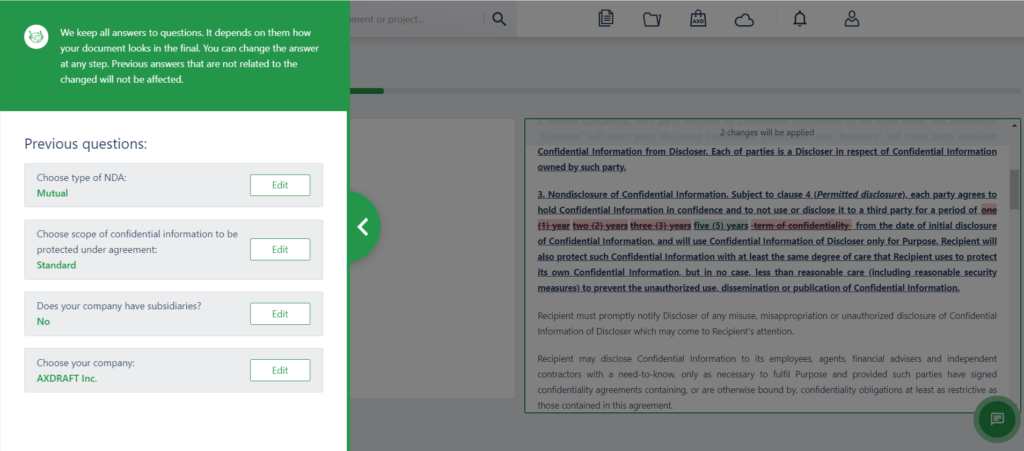
When you’ve customized your dynamic template, the next step is to fill in the blanks with the data. This is where extra automation power kicks in.
You can put your data into the fields on your left, as well as in the document per se. Once you click on the input, the proper spot in the document is highlighted, showing you where the data will be added. This gives you more flexibility and context within the document, allowing you to avoid mistakes by adding the wrong information.
On top of that, you can save the data you input into a separate project. This way it can be auto-filled next time you need the same information in your document, saving you time on searching for the data across spreadsheets or consulting other team members.
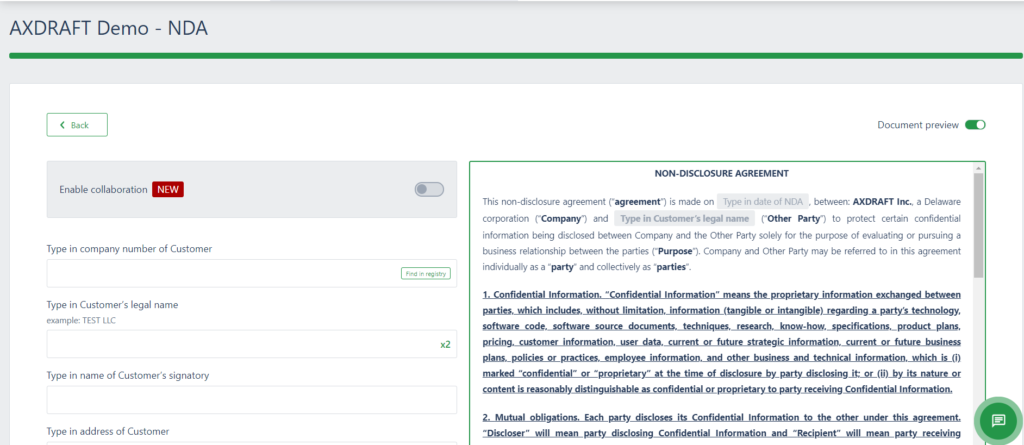
Now that your document is ready, there are also several options to move forward:
- You can send the document to your email (or any other email address, really), and an email with the link to download the document will be delivered.
- You can save all the data from the document as a project for further use (as mentioned before).
- If you lack some information for the document, you can send a data request to any team member or counterparty. They will receive a link to the document, and will only get the fields that you want them to fill. They won’t need an AXDRAFT account to do that.
- Finally, you can e-sign your document through the integrated service. Please be noted that to do that, you need to enable this feature for your account, and connect your e-signature account to AXDRAFT.
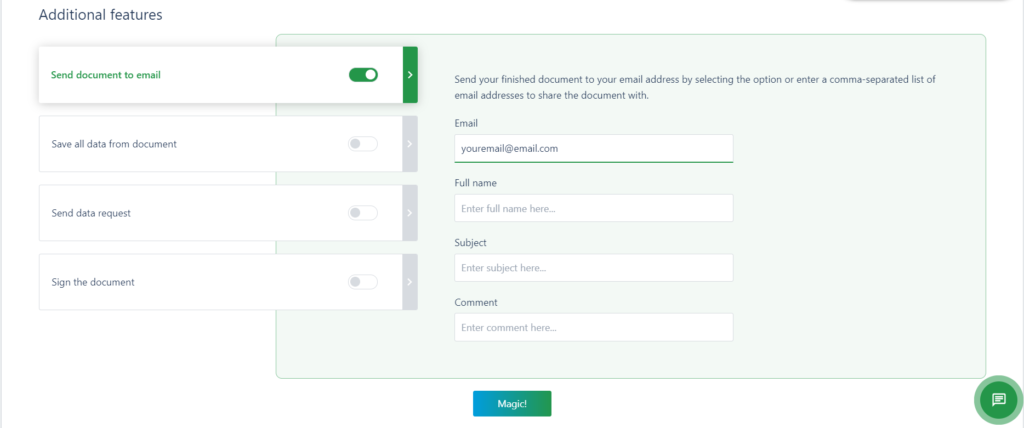
Your document will be downloaded automatically in the .docx format once you click ‘Magic—, regardless of any other option you choose.
And that’s the basics. This is the editor you will be most familiar with throughout your work with AXDRAFT, regardless of your role in the company, or the document you are creating. It is a powerful engine with plenty of automation and AI under the hood, capable of learning as you progress.
Further on, we will tell you more about more complex features, such as Document Collaboration, Storage, and Metadata for contract management tasks.
But for now, you can enjoy that extra room you now have for the tasks you actually love.